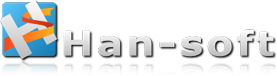Brief Description:
Auto Backup Software is an easy-to-use program designed to automaticlly backup your critical data to a local disk, the Network neighborhood or remote FTP servers. Backups & restores are amazingly simple. You can create multiple tasks to backup your data.
You can use Auto Backup Software to make a reserve copy of any valuable data on your system manually or automatically. Restoring is very easy, you can select files to restore to the original or a new location. Auto Backup Software can do integrated encryption, compression, and can use password protection. You can create self-restoring archives.
It is a simple yet powerful backup solution for your business or for your personal needs in a networking environment or on a single machine.
Features:
- Flexible source file and folder selection criteria are built in.
- Backup your data to a local disk, the Network neighborhood or a remote FTP server, with ability to create a new folder at a remote FTP server.
- Auto Backup Software can work as a service, you can backup your data without being properly logged into your computer (Only Site License).
- Flexible backup date and time are specified to backup automatically. You can start backup and restore manually at any convenient time. You can program repeat backups any number of times in one day.
- You can specify the life cycle length of backup archives with presets you include into the archive name, This will determine how long an archive is kept before it overwritten by the new backup archive.
- Ability to backup all or only changed files (include full backup, incremental backup and differential backup).
- Ability to create self-restore archives.
- Auto Backup Software uses integrated compression and 256 bits encryption.
- You are given option to add password and comment for your Backup archives.
- Ability to start backup before logoff/shutdown/suspend/hibernate automatically.
- Ability to backup when screen saver is activated.
- The log is supported.
- Ability to search files from all backup archives.
- You can send a email notification after backup.
- Options to execute a command before/after backup.
- You can restore selected files only to original or new location.
- Files can be restored from the Windows shell.
- Options to logoff/shutdown after backup are provided.
- Multi-threaded backup, restore and transfer engine allows you can start multi-backup and -restoring processes at the same time. You can edit multi-backup tasks at the same time, too.
- The program hides in the system tray during automatic execution, thus, it does not require any desktop space.
- The system tray pop up menu provides for easy access to main functions.
See what everyone is saying about the product:
- It is almost 100% sure I will purchase it as it is the most simple and intuitive backup software I have found. Backups and restores are amazingly simple. (Narcis, Spanish)
- I recently downloaded Auto backup to try it. The interface is one of the best and the program is very easy to use.
- I've tried Auto Backup 2.1 and I really like it, it's great!
- You have a nice product. I like to built-in, hassle free, ftp upload capability. (Bob M.)
- I do not feel I need to praise Auto Backup since the features speak about it well enough. I want to point out, however, that I did receive the most effective and honest help on five different occasions when I had questions, problems or even requests of including new features into the program for my purpose. Features of the program were changed or created upon my request expediently. This level of customer service is the first I experienced in my many years of using any shareware. (Joe, Sooke, B.C., Canada)
 Português(Brasil)
Português(Brasil) Italiano
Italiano Magyar
Magyar 中文(简体)
中文(简体) Española
Española English
English