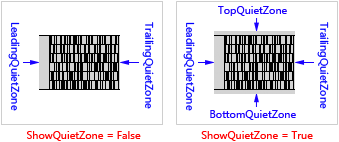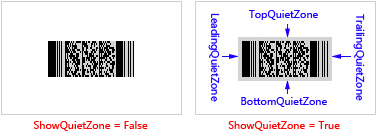
Specifies whether to draw the leading quiet zone, trailing quiet zone, top quiet zone, and bottom quiet zone.
property ShowQuietZone: Boolean;
The property specifies whether to draw the leading quiet zone, trailing quiet zone, top quiet zone, and bottom quiet zone. If the property value is set to true, these quiet zones are drawn. Otherwise, they don't be drawn. And they are drawn using the color specified by the SpaceColor property if the Inversed property is set to false. Otherwise, they are drawn using the color specified by the BarColor property. See diagram (the SpaceColor property value is set to claSilver in order to accentuate the quiet zones):
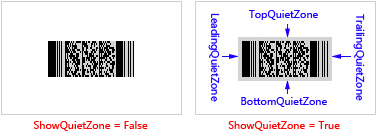
You can use the LeadingQuietZone, TrailingQuietZone, TopQuietZone, and BottomQuietZone properties to specify the size of these quiet zones in modules.
For the TBarcodeFmx2D_Code16K barcode components, the leading and trailing quiet zones (their size is specified by LeadingQuietZone and TrailingQuietZone properties) will be drawn always, even if the ShowQuietZone property value is set to false. See diagram (the SpaceColor property value is set to claSilver in order to accentuate the quiet zones):